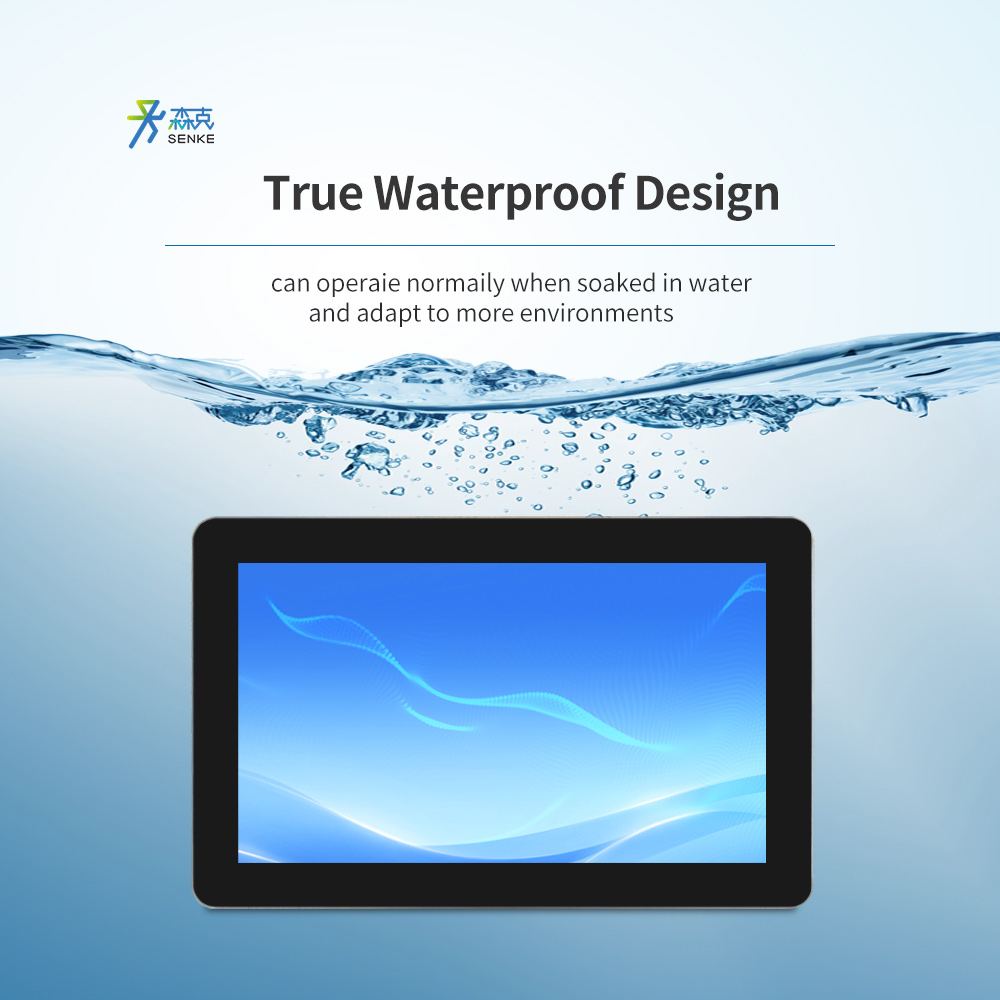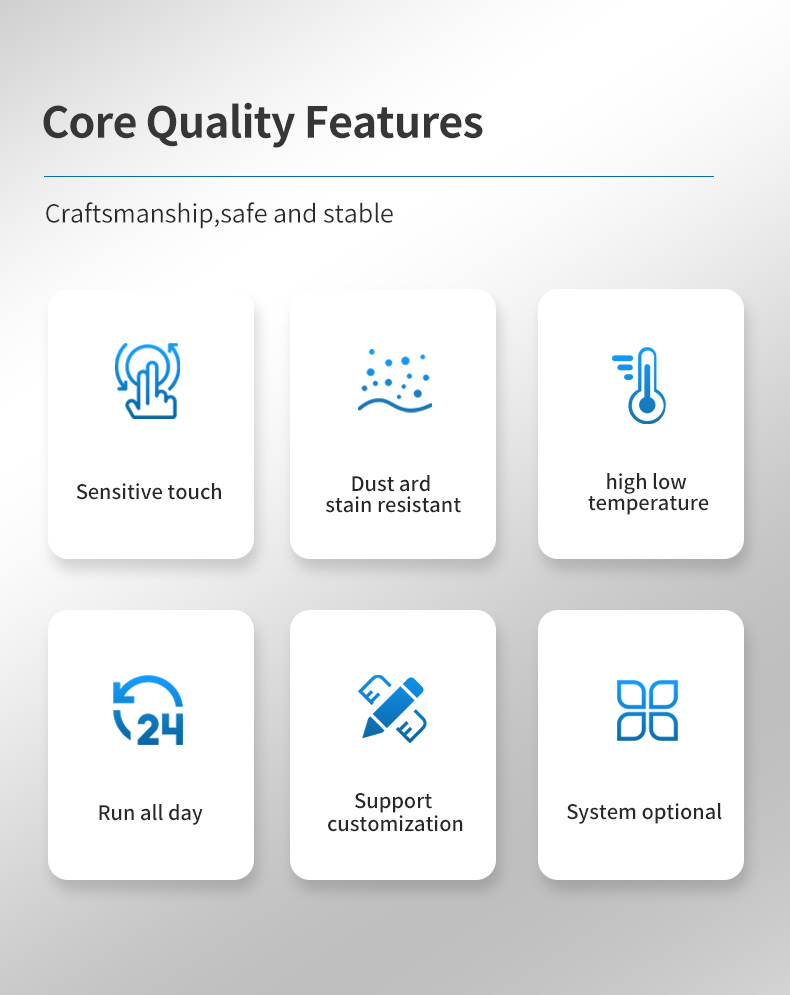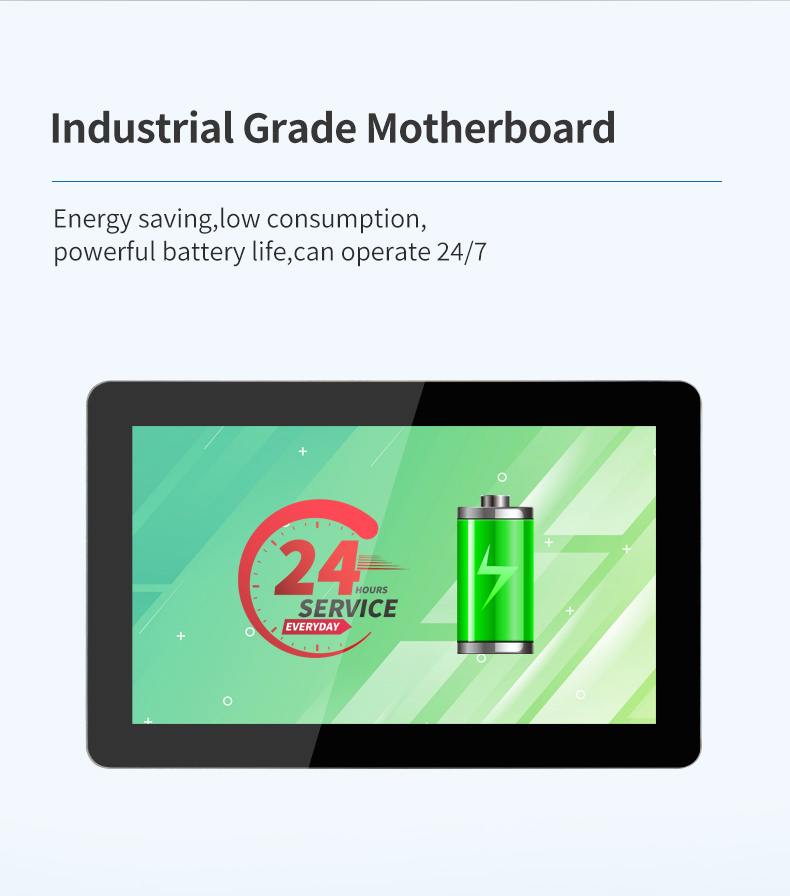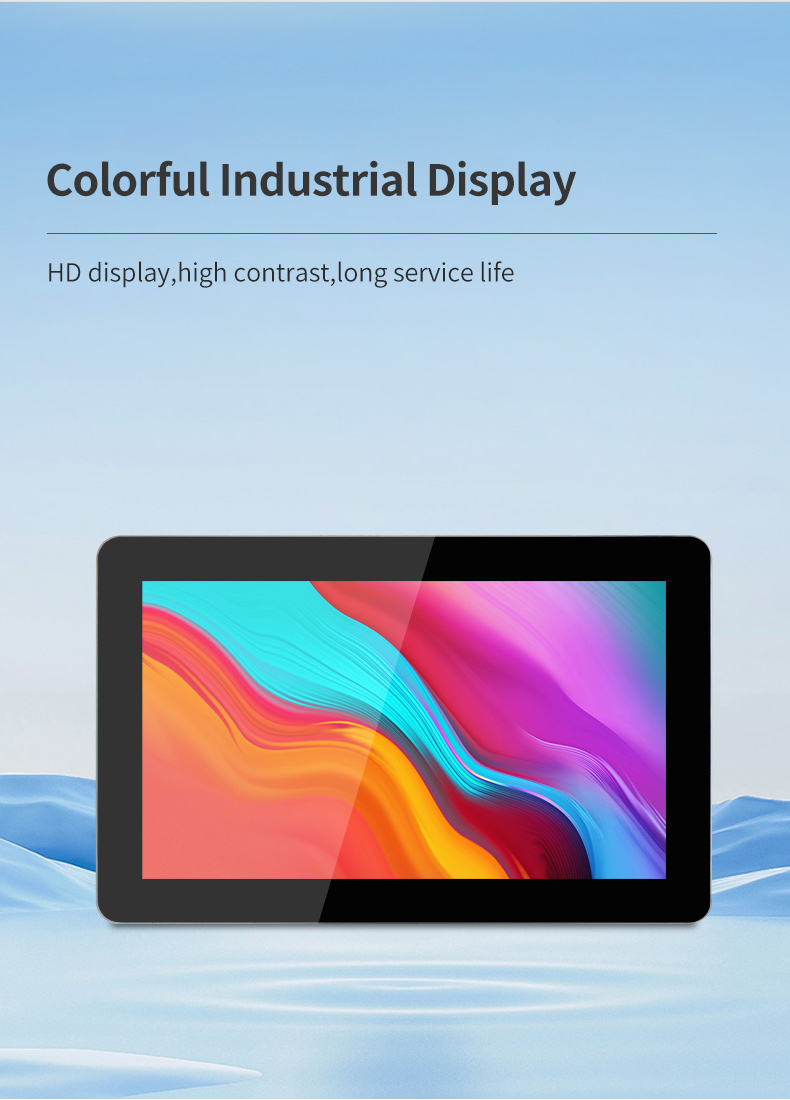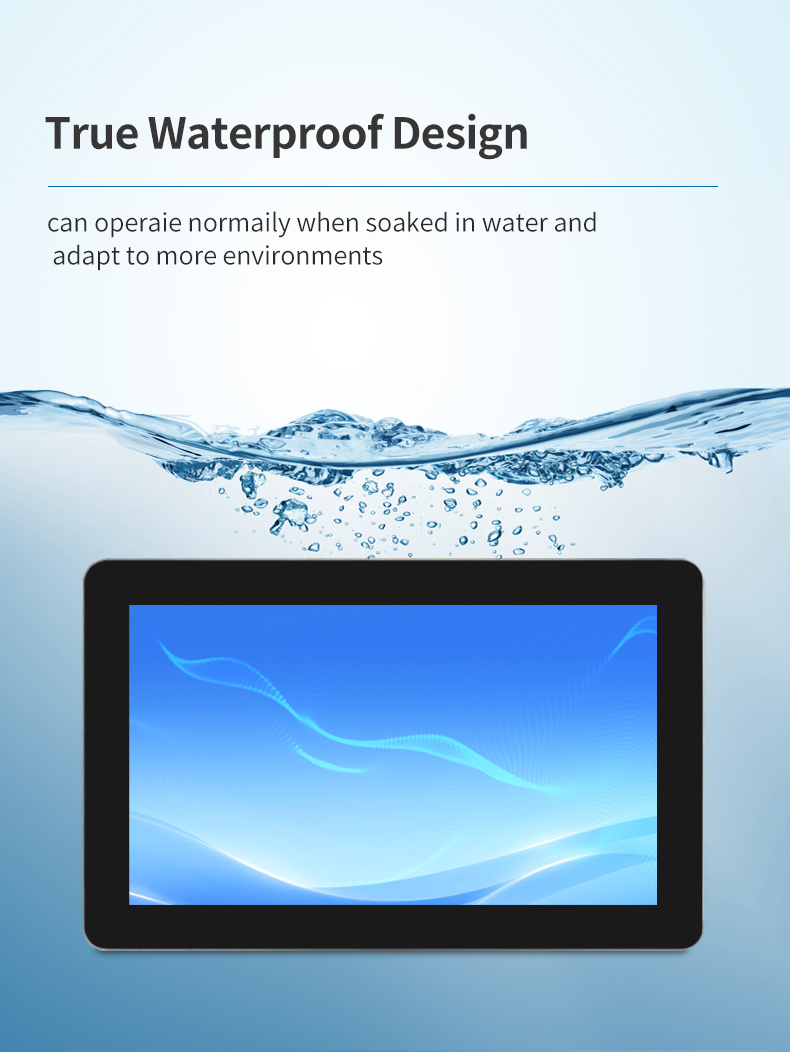Touch Screen Wall Mount Industrial Screen Panel PC
Customized industrial grade stainless steel profiles, tempered conductive glass
Stainless steel mold back cover, closed and waterproof and dustproof
suitable for complex and harsh occasions such as high temperature resistance
Touch Screen Wall Mount Industrial Screen Panel PC
Hight Brightness Display Panel Pc 1000nit
Product Overview
The industrial control all-in-one computer adopts an aluminum alloy front panel , cold-rolled steel sheet metal technology and an efficient fin-type heat dissipation structure, which can adapt to various complex and harsh application scenarios .
The whole machine is equipped with a variety of professional interfaces. While meeting the needs of conventional application scenarios, it can also add customized functions and interfaces according to different application scenarios.
|
Basic parameters |
Host Configuration |
||
|
screen size |
21.5 inches |
Motherboard |
/ |
|
Resolution |
1920*1080 |
processor |
/ |
|
screen ratio |
16:9 (H:V) |
platform |
/ |
|
brightness |
250 cd/m² (Typ.) |
Memory |
/ |
|
Contrast |
3000 : 1 |
Hard drive capacity |
/ |
|
Display Color |
16.7M, 72% NTSC |
Graphics |
/ |
|
Reaction time |
13/5 (Typ.)(Tr/Td), 20 (Typ.)(G to G) ms |
BIOS |
/ |
|
Viewing angle |
8 9 /8 9 /8 9 /8 9 (Typ.)(CR≥10) |
operating system |
/ |
|
Dimensions |
537*329*68.82mm |
Host interface |
|
|
Touch Type |
G+G capacitor |
HDMI |
1*HDMI in |
|
working environment |
0℃-50℃ (10~90% without condensation) |
USB |
1 * USB 2.0 |
|
Storage environment |
-20℃-70 °C (10~90% without condensation) |
DC Power Supply |
1*DC IN aviation plug |
|
Power Specifications |
DC: 12V |
switch |
/ |
|
Material\Craftsmanship |
Aluminum profile structure, aluminum alloy cast aluminum back cover |
WIFI |
/ |
|
color |
silver |
COM |
/ |
|
Installation |
Wall-mounted, desktop |
LAN |
/ |
Product application scope
- Automation control terminal
- Edge computing terminal
- HMI Human Machine Interface
- MES system execution terminal
- Visual inspection terminal
- SOP Workstation
|
Basic parameters |
Host Configuration |
||
|
screen size |
15.6 inches |
Motherboard |
/ |
|
Resolution |
1920*1080 |
processor |
/ |
|
screen ratio |
16:9 (H:V) |
platform |
/ |
|
brightness |
250 cd/m² (Typ.) |
Memory |
/ |
|
Contrast |
3000 : 1 |
Hard drive capacity |
/ |
|
Display Color |
16.7M, 72% NTSC |
Graphics |
/ |
|
Reaction time |
30 (Typ.)(Tr+Td) ms |
BIOS |
/ |
|
Viewing angle |
8 9 /8 9 /8 9 /8 9 (Typ.)(CR≥10) |
operating system |
/ |
|
Dimensions |
400*252*68.79mm |
Host interface |
|
|
Touch Type |
G+G capacitor |
HDMI |
1*HDMI in |
|
working environment |
0℃-50℃ (10~90% without condensation) |
USB |
1 * USB 2.0 |
|
Storage environment |
-20℃-70 °C (10~90% without condensation) |
DC Power Supply |
1*DC IN aviation plug |
|
Power Specifications |
DC: 12V |
switch |
/ |
|
Material\Craftsmanship |
Aluminum profile structure, aluminum alloy cast aluminum back cover |
WIFI |
/ |
|
color |
silver |
COM |
/ |
|
Installation |
Wall-mounted, desktop |
LAN |
/ |