The Application Of The Interactive Whiteboard
Shanghai Senke The Application Of The Interactive Whiteboard
Shanghai Senke interactive whiteboard uses LCD touch screen technology and integrates projectors, computers, TVs, electronic whiteboards and speakers. It is mainly used in modern, digital teaching and conferences.

senke -interactive LCD panel
The touch screen of the interactive multimedia teaching board can interact with the computer to control operations. An interactive whiteboard's stylus replaces the mouse and has the same functionality. You can control the smart board by clicking, double-clicking, right-clicking, dragging and dropping, moving, etc. It can operate various application software to make your meetings or teaching more vivid and efficient.
The interactive LCD panel uses a high-brightness, anti-glare, ultra-high-definition tempered glass panel, which can fully reflect the picture functions of the projector. It also supports real-time annotation, writing, and erasing functions. All content on the whiteboard can be displayed and stored synchronously to facilitate later browsing, editing, and sharing.
The interactive electronic whiteboard function does not need to be used in conjunction with a projector or computer. It has all the properties and functions of a regular whiteboard. Using the whiteboard's various colors, you can write, draw, and create tables. When you need to modify a record, you can edit it at any time.
Thin body design enhances safety and reduces the need for fixed walls. Optional movable floor stand is available.
The interactive panel has functions such as multi-screen interaction, remote control, and wireless projection. Allows users to share the screen of their mobile phone, tablet, or computer during a meeting, and the connected device can be seen by all participants in the meeting. The digital interactive smart board also supports real-time annotation.
This is an effective tool for brainstorming as notes can be taken on the smartboard and saved to be shared and distributed to others.